MEMORY!
Recommended Character
 Hi. It's memory again 😏
Hi. It's memory again 😏
Posts: 10
Pronouns: use my NAME!
|
Post by MEMORY! on Aug 28, 2024 6:47:32 GMT
can you make a dark theme? this is much brighter than i'm used to. i'm unsure what you could theme it after BUT if anyone has any ideas for that Feel free to add. a nice little side project would be to add more themes in general, too. i think they could be nice 
|
|
|
|
Post by Exit on Aug 29, 2024 14:20:30 GMT
This is an idea that I've wanted to implement for a while--then school started again. =P Seeing demand for it, I'll try and get at least one dark theme done by the end of this weekend.
|
|
|
|
Post by Exit on Aug 30, 2024 13:05:48 GMT
Double posting, but for a good reason: You should be able to use the "Default Dark" theme now. Go to Profile -> Edit Profile -> Settings -> Forum Theme and select "Default Dark" from the dropdown menu to use it.  I tried to convert the Default theme as directly as possible (so it's still colorful, still uses a background from II S2 in the header and a background from BFDI on the body, etc.). Let me know what you make of it--and be brutally honest, or else I won't know what about it to tweak. =P I intend to work on additional themes that aren't just like the default one, but thought making a matching pair might be a priority. |
|
MEMORY!
Recommended Character
 Hi. It's memory again 😏
Hi. It's memory again 😏
Posts: 10
Pronouns: use my NAME!
|
Post by MEMORY! on Sept 7, 2024 3:28:16 GMT
oh it is very pretty, thank you =)! there's only 1 thing i would change about it: the grey is kind of hard to see on the purple (for the links.) a brighter/lighter color would do, but i'm not sure what. closer to white, but highlighting something makes it brighter, so i suppose you would have to change that as well. now i can browse in a comfortable style 8-)
|
|
|
|
Post by Exit on Sept 7, 2024 17:18:15 GMT
oh it is very pretty, thank you =)! there's only 1 thing i would change about it: the grey is kind of hard to see on the purple (for the links.) a brighter/lighter color would do, but i'm not sure what. closer to white, but highlighting something makes it brighter, so i suppose you would have to change that as well.
Noted! I've changed links to a pale green, and "highlighting" an item now dims it (instead of brightening it). Both pictured here: 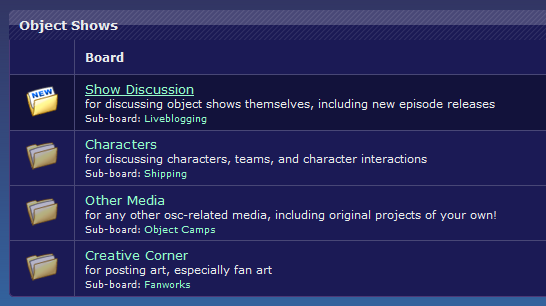 |
|
natus
Debuter
  mlp squee
mlp squee
Posts: 155
Pronouns: he/xe/it
Mini-Profile Background: {"image":"https://i.ibb.co/qgXz905/muuuh.png","color":"#2B244D"}
Mini-Profile Name Color: 44EE8C
Mini-Profile Text Color: 660C0E
|
Post by natus on Sept 10, 2024 15:52:41 GMT
hmm maybe its because im on mobile but i cant seem to find it...not a big deal at all im just curious if this is a desktop only thing atm? very very nice dark theme tho i LOVE the purple
|
|
|
|
Post by Exit on Sept 10, 2024 18:30:40 GMT
hmm maybe its because im on mobile but i cant seem to find it...not a big deal at all im just curious if this is a desktop only thing atm? very very nice dark theme tho i LOVE the purple It seems that ProBoards omits the Forum Theme setting from the specified menu when using the mobile version of the forum. There isn't exactly an admin setting that can change that, but if you use a desktop device to select the theme, or click the "Desktop" bottom at the bottom-right of the mobile version to find the setting, then log in on a mobile device/switch back to the mobile version, it will still apply it. |
|
natus
Debuter
  mlp squee
mlp squee
Posts: 155
Pronouns: he/xe/it
Mini-Profile Background: {"image":"https://i.ibb.co/qgXz905/muuuh.png","color":"#2B244D"}
Mini-Profile Name Color: 44EE8C
Mini-Profile Text Color: 660C0E
|
Post by natus on Sept 10, 2024 20:26:33 GMT
hmm maybe its because im on mobile but i cant seem to find it...not a big deal at all im just curious if this is a desktop only thing atm? very very nice dark theme tho i LOVE the purple It seems that ProBoards omits the Forum Theme setting from the specified menu when using the mobile version of the forum. There isn't exactly an admin setting that can change that, but if you use a desktop device to select the theme, or click the "Desktop" bottom at the bottom-right of the mobile version to find the setting, then log in on a mobile device/switch back to the mobile version, it will still apply it. oh huh yea!! it worked tysm!!!! |
|
viscera zombie
Contestant
   its all about the he-said, she-said bullshit >_>...
its all about the he-said, she-said bullshit >_>...
Posts: 230
Pronouns: it/its
Mini-Profile Background: {"image":"","color":""}
|
Post by viscera zombie on Sept 23, 2024 4:02:13 GMT
hey, not sure if this is only me or if it can even be fixed, but the emojis of Zeeky dont seem to be available on dark mode? only the default smileys can be used on it. they're usable on light mode, but you cant use them or even see them on dark mode? is anyone else having that issue?
|
|
|
|
Post by Exit on Sept 23, 2024 13:34:47 GMT
hey, not sure if this is only me or if it can even be fixed, but the emojis of Zeeky dont seem to be available on dark mode? only the default smileys can be used on it. they're usable on light mode, but you cant use them or even see them on dark mode? is anyone else having that issue? You should be able to see them now; as it would turn out, ProBoards stores smilies as separate sets per theme. I was under the (obviously incorrect) impression that they were universal to the forum regardless of a user's selected theme, and didn't add them to Default Dark. I've rectified it (and will remember to import them into future themes =P). |
|